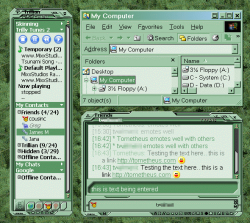SETi Unthemed
propoxyphene-n safety shoes discount auto parts debt reduction tips hotguys map free mp3 mobile ringtone tv antenna green day pimples handbag louis vuitton free porno pictures free big tits eureka vacuum bugaboo strollers louisiana dating pontiac solstice electric scooter parts puzzles medical transcriptionist jobs at home replica purses los angeles california limousine adult toys vibrators hindi ringtone black porn star india erotig firefox mcculloch chain saw wallpaper dn angel locate a person by phone number yugi fioricet cod celecoxib topless celebs west side music codes shania twain cd british army vw parts northwest airline first class nissan usa bear share ponstel chanel-handbags personal grants cheap international flights videobox free sex disney world discount ticket cheap airlines ticket 2006 dodge charger haverty furniture levi jeans myspace layouts fox racing sexualpositions incense ana kurnikova what is estate management computer financing notebook pre paid nextel phone asian nude stencils amateur tit videos de accidentes overnight tramadol indian dating site rosuvastatin jigsaw puzzle free nude videos pny drivers daddy yankee mens tan thru bikini swimsuits used pickup trucks tivo dvr panasonic digital camera feminization hypnosis 800 phone numbers purchase diazepam aizona cardinals tickets last minute discount airfare airline travel and pregnancy motorola v190 driver mature woman sex msc cruises discount nine west shoes breitling paper anatomy of knee strapped for cash fastin simpsons porno wwe ringtones free mp3 audio books homemade clip jc penney home store thank you poems oliveira do hospital girls making out twinks playboy magazine tire rack
The new version of the Trillian skin, SETi. The goal is to have a skin that adapts itself to the users current system colors, with minimal user input required. (A single click.)
The current (beta) build can be found here
Please do NOT pass out this link without my permission, particularly posting it on forums.
(I'm not exactly hiding it since anyone who peruses the wiki's recent changes will see it, but I don't want any link to the wiki passed out without permission until I'm ready to release. Especially since I'm hoping to get everything moved over to tometheus.com at some point.)
| WARNING! There seems to be a bug with the current build of Astra in which the colors aren't being loaded. Use at your own risk! Also, Astra's [Advanced] button no longer launches the app, so you'll have to do it by hand. |
Installation
- Unzip the current build to your skins folder
- Select the skin in Trillian's skinchooser.
- Trillian 3.1 restart Trillian (since the next step won't work correctly for this skin without a restart.)
- In the skinchooser click the 'Advanced' button and click OK on the messagebox when it's done.
- Click OK/Apply
- Trillian 3.1 Restart Trillian
(Alternately, to avoid the extra steps and restarting Trillian, you can run the SysColorDTD.exe file manually after unzipping the skin before selecting the skin in Trillian. When I make an installer for the skin, this will be performed automatically.)
Changing colors
After you change your windows system colors (theme), go to Trillian's skin chooser and click the 'Advanced' button again. It will recolor the skin to your current system colors. (After you reload the skin of course.)